A Comprehensive Review for Content Creators Useful Websites:
In today’s digital age, content creation has evolved into a multifaceted endeavor that requires not just creativity but also strategic planning, organization, and execution. To simplify this process, several websites and apps offer powerful tools to enhance productivity and streamline workflows. In this review, we’ll explore six of the most essential tools for content creators: Canva, Audacity, Buffer, Hootsuite, Mailchimp, and Trello. Each of these platforms offers a unique set of features to help creators manage various aspects of their content creation journey, from design and audio editing to social media management and email marketing.
Six Useful Websites/ Apps for Content Creators:
1. Canva

Overview
Canva is a graphic design tool that simplifies the process of creating visually appealing content. Launched in 2013, it has become the go-to platform for both professional designers and beginners, offering a drag-and-drop interface and an extensive library of templates, images, icons, and fonts. Canva is perfect for creating graphics for social media posts, blogs, presentations, and even printed materials like business cards and flyers.
Uses for Content Creators
Content creators often need eye-catching visuals to enhance their work, whether it’s for social media, websites, or marketing campaigns. Canva enables users to quickly create polished graphics without needing advanced design skills. Bloggers can design featured images, social media managers can create branded content, and YouTubers can craft thumbnails with ease.
Key Features
- Extensive Template Library: Canva offers thousands of templates for different categories, including social media, presentations, and marketing materials.
- Customizable Design Elements: Users can modify colors, fonts, and images to match their brand identity.
- Collaboration Tools: Canva allows teams to collaborate on projects in real-time, making it ideal for content teams.
- Export Options: Designs can be exported in various formats, including PNG, JPEG, PDF, and more.
- Canva Pro: This premium version provides access to a larger selection of design elements, advanced resizing tools, and the ability to create brand kits for consistent branding across all designs.
Pricing
- Free Plan: Offers access to thousands of templates and basic design tools.
- Pro Plan: Starts at $15/month for one person, providing additional features like brand kits, premium templates, and unlimited storage for your designs.
- Canva Team Plan: Starts at $10/month but minimum of 3 persons which will be $30/ Month(Minimum). Includes everything in the Pro plan and more.
- Enterprise Plan: Custom pricing for larger teams that require advanced collaboration tools and brand management features.
2. Audacity
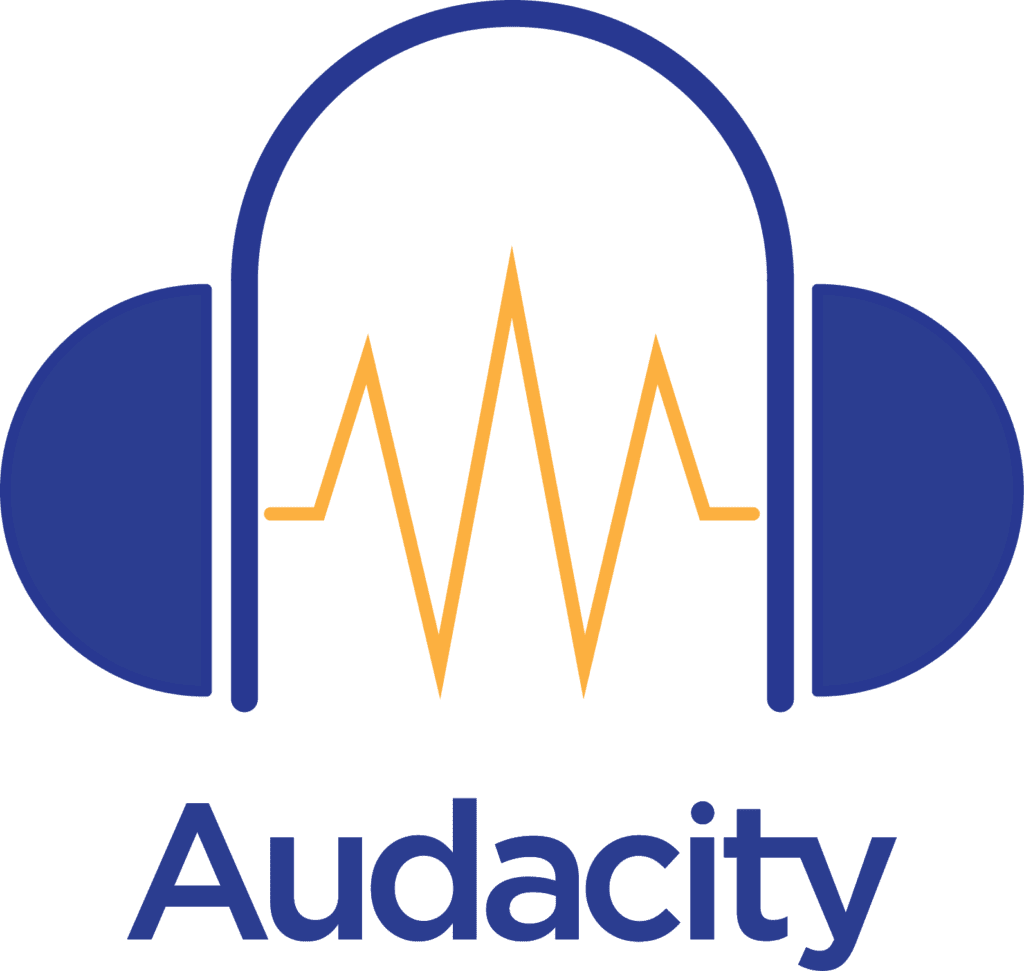
Overview
Audacity is a free, open-source audio editing software available for Windows, macOS, and Linux. It has become a favorite among podcasters, musicians, and content creators who need a powerful yet easy-to-use audio editing tool. Audacity supports multitrack editing, allowing creators to record, edit, and mix their audio files with precision.
Uses for Content Creators
Podcasters and YouTubers rely heavily on clear and well-edited audio to engage their audience. Audacity provides an intuitive platform for recording and editing audio clips, adding effects, and ensuring high sound quality. It’s also perfect for musicians who want to create and refine their own tracks.
Key Features
- Multitrack Editing: Users can layer multiple audio tracks and edit them individually, making it easier to manage complex projects.
- Noise Reduction: Audacity’s noise reduction feature helps eliminate background noise, resulting in cleaner audio.
- Effects Library: The software includes a wide range of effects, from equalization and compression to reverb and distortion.
- Export Options: Audacity allows users to export audio files in various formats, including MP3, WAV, and OGG.
- Plugins Support: Users can expand Audacity’s functionality by installing third-party plugins to enhance audio processing and editing capabilities.
Pricing
- Free: Audacity is completely free to download and use, making it an accessible tool for all content creators.
3. Buffer

Overview
Buffer is a social media management tool designed to help content creators schedule, publish, and analyze posts across various social platforms. Established in 2010, Buffer has gained popularity for its simplicity and efficiency, enabling users to plan their social media content in advance and track performance through detailed analytics.
Uses for Content Creators
For content creators who manage multiple social media accounts, Buffer is a game-changer. It allows users to plan their posts across platforms such as Instagram, Facebook, Twitter, and LinkedIn from a single dashboard. Buffer’s scheduling feature ensures that posts go live at optimal times, improving audience engagement and reach.
Key Features
- Post Scheduling: Buffer lets users schedule posts for various social platforms in advance, helping them maintain a consistent posting schedule.
- Analytics: Users can track the performance of their posts with detailed analytics, offering insights into audience engagement and content effectiveness.
- Team Collaboration: Buffer’s team features allow multiple users to collaborate on a social media strategy.
- Link Shortening: The platform includes integrated link shortening and tracking tools to monitor click-through rates.
Pricing
- Free Plan: For individuals and businesses getting started with social media. Allows users to manage up to 3 social accounts and schedule 10 posts per account.
- Essentials Plan: Starts at $5/month per social channel and includes additional features like advanced analytics, Engagement tools, and unlimited scheduling.
- Team Plan: Starts at $10/month per social channel, with enhanced team collaboration features and priority customer support.
- Agency Plan: $100/monthly for marketing agencies with 10 or more channels. Team features, plus: Custom access & permissions, Agency-friendly pricing.
4. Hootsuite

Overview
Hootsuite is another robust social media management platform, designed to help businesses and content creators streamline their social media efforts. Founded in 2008, Hootsuite provides tools for scheduling posts, monitoring social media channels, and generating reports on performance metrics.
Uses for Content Creators
Content creators who manage multiple social media accounts can benefit greatly from Hootsuite’s comprehensive management tools. Hootsuite supports multiple platforms, including Instagram, Facebook, X (Twitter), LinkedIn, and YouTube, allowing creators to maintain a unified strategy across all channels.
Key Features
- Social Media Monitoring: Hootsuite provides real-time monitoring of social media channels, enabling users to track brand mentions, hashtags, and relevant conversations.
- Scheduling and Publishing: Like Buffer, Hootsuite allows users to schedule posts in advance, ensuring consistent content delivery.
- Analytics and Reporting: Hootsuite’s reporting tools provide deep insights into the performance of social media campaigns, helping creators optimize their strategy.
- Bulk Scheduling: Users can schedule multiple posts at once, saving time and streamlining the content creation process.
- App Integrations: Hootsuite integrates with over 250 apps and platforms, from analytics tools to content creation software, enhancing its functionality.
Pricing
- Free Plan: Allows users to manage 2 social profiles and schedule up to 5 messages.
- Professional Plan: Starts at $99/month and supports up to 10 social profiles with unlimited scheduling, AI caption, hashtag, and ideas generator and reporting.
- Team Plan: Starts at $249/month for larger teams that need advanced collaboration and reporting tools.
- Enterprise Custom: Pricing is per request. Starts at 5 users. Starts at 50 social accounts. Everything in TEAM, plus: Approval workflow and asset mgmt., Automated engagement tools, Free Hootsuite Academy training, + Advanced social listening, + Advanced analytics, and much more.
5. Mailchimp

Overview
Mailchimp is a leading email marketing platform designed to help businesses and content creators communicate with their audience through targeted email campaigns. Founded in 2001, Mailchimp has evolved into a multi-channel marketing platform that offers automation, analytics, and creative tools to enhance marketing efforts.
Uses for Content Creators
For content creators who build and nurture an email subscriber list, Mailchimp is an invaluable tool. It enables users to design and send email newsletters, automated campaigns, and personalized content to engage their audience. With Mailchimp’s segmentation and analytics tools, creators can also optimize their campaigns to drive better results.
Key Features
- Email Campaigns: Mailchimp offers a drag-and-drop email builder and customizable templates, making it easy to design professional-looking emails.
- Audience Segmentation: Users can segment their audience based on demographics, behavior, or engagement, allowing for more targeted communication.
- Marketing Automation: Mailchimp automates repetitive tasks such as welcome emails, follow-ups, and abandoned cart notifications.
- Analytics and Reporting: The platform provides detailed insights into email performance, including open rates, click-through rates, and conversion tracking.
- Multi-Channel Marketing: Mailchimp supports other marketing channels such as landing pages, social ads, and postcards.
Pricing
- Free Plan: Includes up to 500 contacts and 1,000 email sends per month, along with basic marketing features.
- Essentials Plan: Starts at $13/month for up to 500 contacts and adds features like custom branding and advanced audience insights.
- Standard Plan: Starts at $20/month, offering advanced automations and more detailed reporting tools.
- Premium: $350/mo for 10,000 contacts. Similar to the Standard plan it offers advanced automations and more detailed reporting tools, and much more.
6. Trello

Overview
Trello is a project management and collaboration tool that uses a visual board-and-card system to help users organize tasks, projects, and ideas. Trello was developed by Atlassian in 2011 and has since become a popular tool for both individuals and teams. It’s particularly useful for content creators who need to plan their content strategy, track progress, and collaborate with others.
Uses for Content Creators
Content creators can use Trello to map out their editorial calendar, manage tasks, and organize their workflow. The drag-and-drop interface allows users to create boards for different projects, with individual cards representing specific tasks. This visual organization method is excellent for tracking the progress of content creation from idea to publication.
Key Features
- Kanban Boards: Trello’s signature feature is its customizable Kanban boards, which allow users to organize tasks into lists (e.g., “To Do,” “In Progress,” “Completed”).
- Card-Based Task Management: Each card can hold checklists, attachments, due dates, and comments, making task management highly detailed.
- Collaboration: Trello is ideal for teams, enabling multiple users to collaborate on the same board in real-time.
- **Integrations
Pricing
- Free Plan: Free for your whole team. For individuals or teams looking to organize any project.
- Standard: $5 Per user/month if billed annually ($6 billed monthly). For small teams that need to manage work and scale collaboration.
- Premium: Per user/month if billed annually ($12.50 billed monthly). For teams that need to track and visualize multiple projects in several ways, including boards, timelines, calendars, etc.
Enterprise: Per user/month – billed annually ($210.00 annual price per user). For teams that need to track and visualize multiple projects in several ways, including boards, timelines, calendars, etc.
