Artificial Intelligence (AI) is no longer just a buzzword—it’s becoming an integral part of our everyday lives. From virtual assistants to smart recommendation engines, AI simplifies complex tasks and offers endless possibilities for personal and professional growth. For beginners, diving into AI may seem overwhelming, but the right tools can make the journey exciting and approachable. This guide introduces five essential AI tools tailored for beginners in 2025, focusing on their features, practical use cases, and technical underpinnings to help newcomers unlock the potential of AI.
Why AI Tools Matter for Beginners
AI tools are the stepping stones for anyone looking to explore the world of artificial intelligence. They simplify complex concepts, automate tedious processes, and allow users to experiment without requiring a deep technical background. For beginners, these tools serve as both learning platforms and productivity boosters, making AI accessible to everyone, regardless of their prior experience.
1. ChatGPT by OpenAI

Key Features
- Natural Language Processing (NLP): ChatGPT uses advanced NLP to understand and respond to human-like text inputs, making it an excellent tool for communication and content creation.
- User-Friendly Interface: Its intuitive design makes it easy for beginners to start experimenting with AI-driven conversations.
- Customizability: The tool supports fine-tuning for specific needs, whether it’s generating blog ideas or writing professional emails.
Practical Use Cases
- Learning Assistant: ChatGPT helps beginners understand complex topics by explaining them in simple terms.
- Content Creation: Users can generate blog posts, essays, or social media content effortlessly.
- Customer Support Simulation: Practice designing AI chatbots for real-world applications.
Technical Development
Powered by OpenAI’s GPT-4 architecture, ChatGPT leverages deep learning models trained on a diverse dataset. It excels at predicting the next word in a sequence, enabling coherent and context-aware text generation.
2. Runway ML

Key Features
- AI Video Editing: Automates tedious tasks like object removal, video stabilization, and more.
- Creative Tools: Offers features for generating images and animations using AI.
- No-Code Interface: Allows users to experiment with AI without needing programming skills.
Practical Use Cases
- Content Creators: Beginners can create professional-quality videos and graphics.
- Marketing Professionals: Design eye-catching visuals and animations for campaigns.
- Hobbyists: Experiment with creating AI-generated art and videos.
Technical Development
Runway ML uses a combination of generative adversarial networks (GANs) and transformers to power its tools. Its integration with other creative platforms makes it a versatile tool for users who want to blend AI with artistry.
3. Teachable Machine by Google
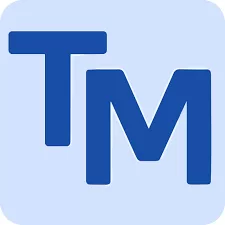
Key Features
- Interactive Learning: Teachable Machine simplifies machine learning by enabling users to train their own models using images, audio, or poses.
- No Coding Required: Its drag-and-drop interface is perfect for first-time users.
- Cross-Platform Compatibility: Works seamlessly across devices.
Practical Use Cases
- Education: Teachers can create custom AI models for classroom demonstrations.
- DIY Projects: Build simple AI applications like gesture recognition or sound classification.
- Skill Development: Understand how machine learning models are trained and tested.
Technical Development
This tool is based on TensorFlow, Google’s open-source machine learning framework. It abstracts the complexities of ML algorithms, offering users a hands-on experience with training and deploying models.
4. Canva Magic Design

Key Features
- AI-Powered Design Suggestions: Automatically recommends layouts, fonts, and graphics based on user input.
- Templates for Beginners: Pre-designed templates make creating professional visuals a breeze.
- Collaborative Features: Users can work with others in real-time.
Practical Use Cases
- Graphic Design: Create social media posts, presentations, and banners.
- Marketing: Generate brand-specific visuals quickly.
- Personal Projects: Design invitations, posters, or portfolios with ease.
Technical Development
Canva’s Magic Design leverages machine learning algorithms to analyze user preferences and suggest designs. Its integration with cloud services ensures seamless collaboration and access from any device.
5. Pictory AI

Key Features
- Text-to-Video Conversion: Turns written content into engaging video summaries.
- Voiceover Integration: Adds voiceovers using AI-generated or user-recorded audio.
- Script-Based Editing: Edit videos by modifying the script, making it ideal for beginners.
Practical Use Cases
- Content Repurposing: Convert blog posts or articles into video formats.
- YouTube Creators: Generate videos quickly and efficiently for vlogs or tutorials.
- Business Presentations: Create professional videos for pitches or meetings.
Technical Development
Pictory AI employs natural language processing (NLP) and computer vision to match scripts with relevant visuals. Its text-based editing is powered by AI models designed to enhance workflow efficiency.
How to Choose the Right AI Tool
For beginners, selecting the right AI tool depends on your goals:
- Content Creation: Tools like ChatGPT and Canva Magic Design are perfect for writers and designers.
- Learning and Experimentation: Platforms like Teachable Machine and Runway ML offer interactive experiences.
- Video Content: Pictory AI is a go-to for turning written ideas into engaging visual stories.
Conclusion
AI tools have revolutionized how beginners approach technology, making it easier to learn, create, and innovate. Whether you’re a student, a creative professional, or someone curious about AI, these five tools provide an excellent starting point. Embrace the possibilities and let AI help you achieve your goals effortlessly.
